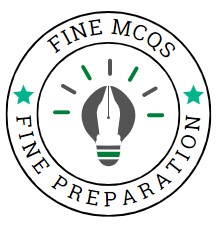A. Clicking the object command on the edit menu
B. Clicking the object command on the edit menu
C. Clicking the insert new slide button the standard toolbar, then double click the organization chart button on the formatting toolbar
D. Clicking the MSOrganization Chart button on the standard toolbar